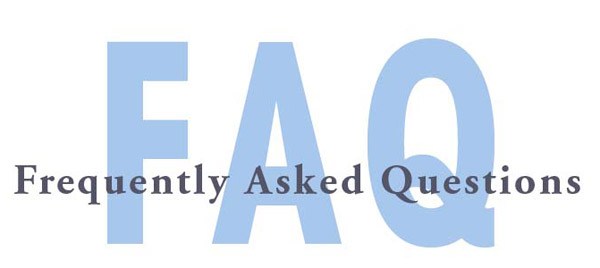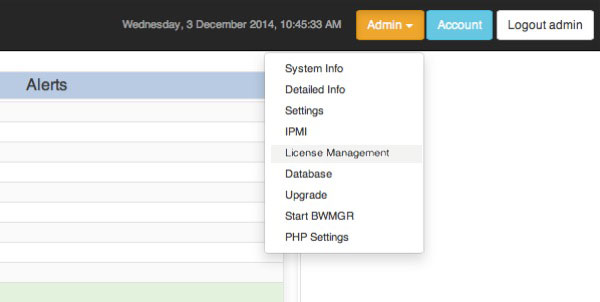What is a Bandwidth Manager?
A bandwidth manager is a tool that can change the rate and volume of traffic flows on your network in a controlled manner. It also can make decisions about what types of traffic or which users have priority when there is more traffic than there is bandwidth available, thus "shaping" traffic flows to sets of user-defined behaviors. With a 100Mb/s Ethernet LAN, for example, all traffic travels at 100 megabits per second, and all devices on the LAN have equal access to the bandwidth. If all of your traffic were local, this might be acceptable; you want things to run as fast as possible most of the time, and Ethernet devices are designed to share the 100Mb/s bandwidth on an equal basis.
In most cases, however, the upstream internet connection has less bandwidth then the LAN, which creates an uncontrolled bottleneck without a bandwidth management device. A bandwidth management device allows you to reduce and control the flows through your upstream bottleneck, based on criteria that you select. The goal may be to share available bandwidth equally among devices, or to allocate more bandwidth to users in higher service level classes by enforcing service level agreements, allowing them to get a higher quality of service (QoS).
What is QoS?
QoS is a term that can refer to several aspects of bandwidth management, and also is a term that describes the end result of bandwidth management. By controlling users and traffic, reducing flows and the dropped packets and retransmissions that result from an overloaded network, a higher quality of service is delivered to your users and clients.
What Features are Available?
The ET/BWMGR has 100s of features and competes well with the highest end bandwidth management products. See the ET/BWMGR Features page for a full listing.
What's is Bursting?
Bursting is a powerful feature of the ET/BWMGR that allows for a higher quality of service at a given service level, by adding a higher "burst" bandwidth limit. When resources are available, short periods of traffic at the burst limit are allowed. The flexible configuration allows setting both the allowed duration of the burst, and defining exactly under which conditions bursting is allowed, allowing virtually unlimited flexibility in developing tiered service levels and dynamic control of traffic flows that respond to network conditions.
Why Do I Need a Bandwidth Management Product?
Virtually everyone with an internet connection and multiple users can benefit from bandwidth management. Unless you have much more bandwidth than you need all of the time, a bandwidth manager can provide significant improvement in bandwidth utilization, and in effect can yield increased productivity with less bandwidth.
Doing More With Less Bandwidth
The most important reason to use a bandwidth management device is to be able to get more out of less bandwidth. What's the value of being able to double the number of clients that you can service with a particular amount of bandwidth? What's the value of being able to offer services that appear similar to those provided by larger competitors? What's the value of being able to charge more for a higher quality of service? All of these are made possible with the addition of bandwidth management to your network.
ISPs - The Illusion of Unmitigated Bandwidth
In today's environment, it's necessary to provide customers with high-speed connections (via cable, wireless, etc.,) but also there is pressure to provide these services at a competitive cost. The ET/BWMGR product line allows you to control your customer's usage so that you can manage your critical backbone bandwidth. In today's world where the "appearance" of unmitigated bandwidth is critical, having a product that can deliver a subjectively high quality of service while limiting overall usage and bandwidth costs is of the utmost importance if you want to remain competitive.
Universities - Get in Control
Colleges and universities provide a challenging environment for network operators. Unlike most ISPs whose customer base is not home and logged in continuously, educational institutions might get 20 hours a day of high and randomly distributed usage. The ability to control thousands of simultaneous users at high throughput is a challenging task that most products on the market simply can't handle. With our multiprocessor implementation, the ET/BWMGR can do what you need it to do.
How Does the ET/BWMGR Work?
Well, exactly how it works is a trade secret, of course! But the ET/BWMGR is a complex bandwidth management tool that gives you precise control of any flow you can define with addresses, ports or protocols. It does this by physically controlling the traffic passing through a target interface for particular sets of user-defined criteria, and by reducing flows via TCP window manipulation. While controlling the traffic, it does not affect any other traffic passing through the interface, so it is possible to limit traffic from selected services without any effect on non-limited services or workstations. This allows you to only limit the throughput of certain devices, networks or services, while enhancing the bandwidth availability of higher priority users and services. You can alternatively classify all of your traffic and allocate all bandwidth based on specific criteria. See our technology comparison to see how we measure up to the competition.
Can I Control Traffic in Both Directions?
Yes. The ET/BWMGR controls traffic bi-directionally, allowing you to completely control traffic in either or both directions through an interface with a single policy, using either symmetric or asymmetric limits. You can also completely control a virtual host on the same machine as the bandwidth manager or control traffic for your entire intranet with a single unit.
Are Licenses Bi-Directional?
Yes, licenses are bi-directional. So if you have a 1 Gb/s license, you can manage full-duplex traffic on a full gigabit line.
How Much Traffic Can I Manage?
With a 10 gigabit license and the fastest 8 core processor available, the ET/BWMGR can manage a full 10 gigabit link.
How Many Limits or Policies Can I Define?
There is virtually no limit to the number of rules or policies that you can define with the ET/BWMGR. You can control thousands of hosts and devices individually or create groups with almost unlimited flexibility. There are many factors that determine the capacity of a particular system, and they are difficult to quantify. The product is optimized to use IP addresses, which allows an ISP or university to manage every IP in their domain space. 30-50K addressess is quite possible without sacrificing much performance.
How many Partitions or Flows can the ET/BWMGR control?
Partitions are a concept that is unique to "other" products and has no meaning to us. There are no limits on the number of flows or connections that can be controlled by any of our software or hardware offerings.
Do I have to renumber my Network to Use the ET/BWMGR?
No. The ET/BWMGR runs as a transparent bridge (although you could run it as an IP router if you prefer). It can run on any number of interfaces, allowing you to build a multi-port Ethernet switch with bandwidth management.
Is the ET/BWMGR a Single Point of Failure?
Not if you have our Hardware Failover Bypass that allows for unimpeded flow of traffic across the bridge if the machine is shut down, powered off, or in some other failure state. If a failure occurs, the bridged ethernet ports are connected together as a passive coupler, bypassing the ET/BWMGR appliance.
The Bypass feature is a highly recommended option for our complete Hardware Appliances, and the Bypass cards are also available separately for those who wish to purchase a Software License for their own hardware.
Without the Bypass option, traffic will stop flowing when a failure occurs or the machine is shut down, as it would with a key switch or router that provides a single path for traffic.
Is the ET/BWMGR also a Firewall?
The ET/BWMGR has some useful firewalling capabilities; however, it is not a full-featured firewall product, nor is it intended to be a primary firewall for a substantial network. You can block services and hosts with the firewall capabilities and it is suitable as a general firewall. If you need extensive firewall features its recommended that you front-end the bandwidth management device with a standalone, firewall product.
Is the ET/BWMGR Software or Hardware?
The answer is, it's both. At the core, the ET/BWMGR is a software product; however, when sold as a complete turn-key appliance, it is a hardware product as well.
The Software Appliance can be installed on a customer's own hardware, or a completely tested and well-supported Hardware Appliance can be purchased directly from us.
What Licenses are Available?
Software licenses are available in 1Mb/s increments, from 2Mb/s up to 10Gb/s.
What Happens if I Exceed my License Limit?
The software will enforce the license limit. If you have T1 uplink with a 2Mb/s license, it's not really possible to exceed the license limit. But if you have a low-speed license and the system is on a 100Mb/s network this can happen. The software will average over short periods of time so that short bursts are acceptable; however, it may be necessary to set an interface limit equal to the license, to prevent this from happening. If the license limit is exceeded for a sustained period (20 seconds or so,) limiting will be disabled, so it's prudent to make sure that the license limit is enforced. If the limit is exceeded there will be multiple warnings on the console.
What Operating Systems Can I Use?
Our system images run enhanced versions of FreeBSD 9.1. The system requires 64-bit capable hardware. Installation for the Software Appliance is done by an automated program on the USB Demo.
What's the Advantage of the Hardware Solution
When you purchase one of our Hardware Appliances, you are buying a well-tested, well-supported complete solution that is ready to go with minimal set-up. You just assign the IP address and passwords. Theres no need to worry about an incompatible motherboard chipset, drive controller, or an unsupported or inefficient NIC. We have tested and qualified the hardware to perform at an optimum level, typically spending at least a month qualifying and tuning new hardware before selling it as a product.
Hardware Appliances are also easier for us to support completely. Since we are well-versed in the hardware, and have the same hardware in our labs, not to mention many other customers, we are committed to solving problems quickly. Software Appliances on unfamiliar, untested hardware combinations can present a barrier to proper support in the event of an isolated problem, as it may not always be possible to rule out hardware compatibility as a root cause. For that reason, we cannot fully support Software Appliances to the level we can a full Hardware Appliance solution.
Last but not least, a third advantage is that the hardware solution is often less expensive. It's more time-consuming for us to diagnose problems with unfamiliar hardware, so there are no discounts on software licenses.
How Much Does it Cost?
Our Hardware Appliance solutions are listed in our online store, and can be priced by selecting your desired options (including CPU, RAM, Support, and License Limit.) If you have questions about which Appliance is suitable for your needs, Open a Sales Ticket and tell us about your network, and we can provide suggestions based on your situation. A starting point is the Hardware Appliance Matrix.
The ET/BWMGR software requires a software authorization key that has a cost that ranges from $300 for a 2Mb/s license to $30,000 for a 10 Gb/s license. Please see the v5 Licensing page for more information on licensing costs.
Can I Get a Hardware Appliance to Evaluate?
The simple answer is "No". Our business model allows us to provide a much lower price point than our competition, but does not allow for dedicated demo equipment. The costs of manufacturing, shipping, and supporting demo units is always reflected in the final cost, which is one of the reasons our competitor's products cost 5 times more than ours.
How Can I Evaluate The Bandwidth Manager?
We have a fully functional demo that runs off of USB which you can download from our web site. The demo is completely self-contained. You simply boot from the USB and a mini version of our appliance will run on your hardware, provided you have compatible hardware
The USB Demo provides for both an evaluation of the product prior to a Hardware Appliance purchase, as well as an automated installation medium should you choose to build a Software Appliance.
Buying a Bandwidth Management Product
If you decide that you want to purchase one of our products, you can do so at our on-line store. To purchase a hardware solution, just find the product you want, select the options, and add it to your cart.
If you need a quote with shipping costs, you can "checkout" and print a quote without completing the order. Note that shipping costs change regularly so quotes are only very close estimates. To complete the order, complete the checkout process and specify your payment type.
To purchase a Software license, you can select the product from Bandwidth Control -> Software and add it to the cart.
You'll need to provide a serial number (described below) to purchase a software license. Make sure the license request you provide is from a machine that you've fully tested with the USB demo. Once the license is issued, no refunds will be given.
How do I get a License?
In order to use the ET/BWMGR, you need a license. Before we issue a license, we need some info about your system, which is delivered by the license request file. You can generate the license request file, and install the license once it's been issued using the License tool in the ET/BWMGR GUI.
Users running an older USB image with ET/BWMGR v5.0.32 or earlier should use the the bwmgr_license command-line utility to generate the license request file.
What if I have a Software License and my System Fails?
Licenses with active Support can be replaced for a nominal fee (currently $200.00). Keeping your Support subscription active will help protect your investment should you need to move to different hardware.
Note that your License Key is unique to your machine. If you change or move the software to a new machine (even with the same ethernet card), you will incur the replacement charge.
Will the License work if I upgrade my System Hardware?
Probably not. There's no charge for a replacement if you just upgrade your system, but it's not recommended that you do it unless necessary, as you will need to request a new license.
How do I buy and maintain Support for my purchase?
You can purchase subscriptions by logging into our on-line store and accessing your existing account. After logging in, you will see your license key in the "My License Keys" box on the right side of the page.
Simply click on the key you want to upgrade, and you'll be presented with your options. Subscriptions can be renewed up to 60 days before expiration. To make it easy to keep track, the expiration date of your license will be displayed in the Info area of your ET/BWMGR GUI. The expiration refers to the expiration of support, not the operation of the product.
What About Support?
Some of our competitors charge more for support than we do for our product. Some customers seem to think that "support" means that we now work for you, and are somehow obligated to walk you through every aspect of setting up the system. This, however, is not the case.
We support the software in terms of functioning, and we answer questions about how the features work. We may point you at a section of the manual, or make a suggestion of what feature to use. Basic support only includes this kind of support.
Premium support, which is an additional charge, will get you more complicated explanations and suggestions. We may suggest strategies or methods for achieving certain goals.
Under no circumstances will we debug your network or a complicated ruleset for you. Its simply impossible for us to find a problem in some big mess created by a customer who has never read the manual. If you have a specific problem, set up a small set of rules and a controlled test and present us with the results.
We also can't debug problems interfacing with other equipment. We'll certainly tell you what settings are available, but if your system can't communicate with your ABC model switch, you'll have to figure it out yourself. We don't provide network consulting, and the NICs we use are standard Intel and Broadcom devices. There is adequate information on these devices in the public domain. Typically such problems will be resolved while running the USB demo, so if they come up later it usually has little to do with our product.
One thing we ask is that you don't call us on the telephone. All support is provided via an online ticketing system. Although impersonal, this documents all corresponce which avoids he said - she said problems in the future, allows multiple people to review the problems without redundancy, and avoids the time wasted by people who speak different languages trying to understand each other. We want to provide the best support we can for as many customers as we can, and in order to achieve this, you might have to wait an hour or 2 for your answer. During business hours, you'll find us to be quite prompt. Our system has worked for many years and it allows us to do a very good job supporting many 100s of customers at a time.
How Much Does Support Cost?
Support is $300/year, which includes unlimited support via our ticket system and same version upgrades. We've just released v5 so we don't expect a major release in the foreseeable future. You have 30 days to renew your license after expiration before there is a penalty. If your license is expired for more than 30 days, the cost to re-instate it is prorated at $350/year up to 75% of the value of the license. So if your license is expired 40 days, it will cost $388 to reinstate your support, and if its 2 years to the day it will be $700.
In order to get a replacement or an upgrade you need to have current support.