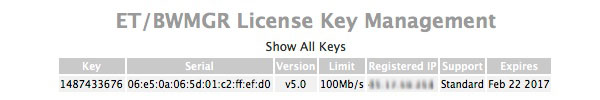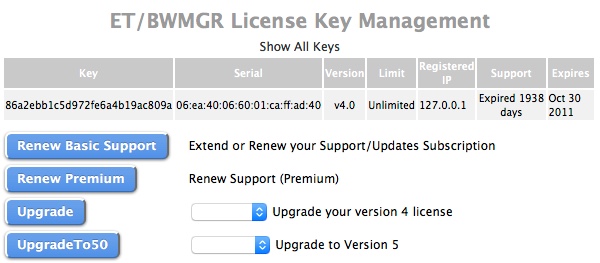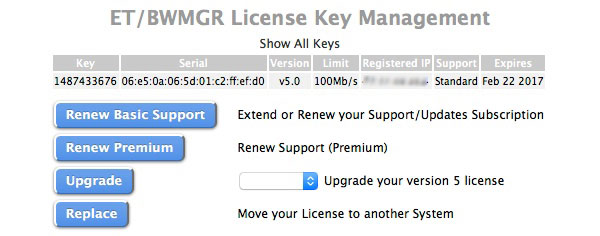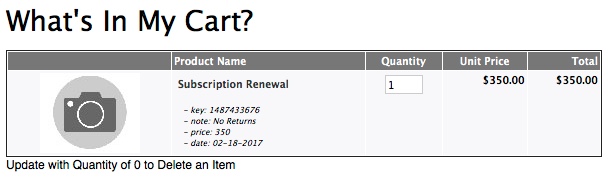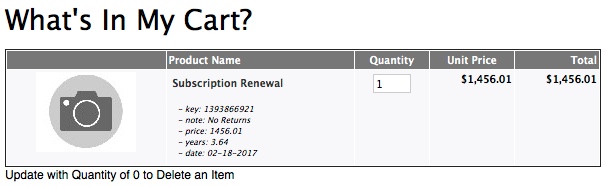Checking Your Existing ET/BWMGR License
The first thing to do is to determine what kind of license key you have. The license key is the code used to start the software on your system. In v3 and v4, the license was just a key code that was used to start the system. To find your key, use the bwmgrLicense command:# bwmgrLicense show
License: 1234567890Determining Your Key Information
To get the information on your license key, you can log into your account on www.etinc.com. If you don't remember your password, there is a password retrieval facilty. After you log in, you'll see the license keys associated with your account on the right side of the page in the "My License Keys" box. You can select the key to view the information for that license:Clicking on the key you want to view will bring up the information about that key. If you have a lot of keys, there will be a link that will bring up a page with details of all of your keys.
The above record shows the information for a license key. The first field is the key. The second field is the serial number generated by the "serialize" command on your system in older versions (It's generated internally in version 5).
The next field is the limit for your license.
Renewing your Support/Suscription
If you intend to run the same license on the same OS on an appliance or CD appliance, then you only need to buy a subscription. Buying a subscription gets you access to updates for the current major version that you are running. If you are running version 4, the latest version is 4.27. If you're running v4.27 already, then a subscription only renews your support.Note that your license must be up to date in order to upgrade to a newer version or to get a replacement, and that not having current support may increase your downtime if you need critical support, as you'll have to buy support before you can get it.
If you already have a v5 license, the process is much simpler. You only have 2 choices; to renew your support or to upgrade your license.
If your license is expired more than 30 days, there is a penalty for renewal. For a license under 100Mb/s, the price is pro-rated at $250/year. For licenses of 100Mb/s or more, the price is pro-rated at $400/year.
The date and the pro-rate price is put into the cart. In this case, the license is current and the cost is $350 for the year. Note that the expiration date of the new license will be the same as the old one + 1 year. If the license was expired, you'd see the "years" you're paying for; this license was 2.64 years old, and then you're paying for another year, so it's 3.64 years total.
The penalty is to re-establish your support. Once you do this your full license is restored along with your rights to upgrade. A license in penalty will expire one year from the date that is displayed in the cart.
Upgrading Older License Keys
To upgrade a version 3.2 key to v5, you must have current support. You'll get a credit for the key when you upgrade; to renew your support, the cost is pro-rated at $400/year up to 75% of the value of the license. So if you have a 10Mb/s license, the most it will cost to renew is $400. If you have an old Gigabit license is may cost $3000.No matter how old it is, you will receive some credit towards an upgrade.
If you have a v4 Software License
Note that version 4 will have an End of Life (EOL) on June 30, 2013. After that date, you will not be able to get a replacement as no new v4 licenses will be issues. Version 4 requires a registration server and the server will be taken down, so you will also not be able to re-register your system. If you don't want to update to version 5, you should make sure that you register a backup disk so you have it if you have a disk failure.Replacement License Policy
v3.2 and v4 licenses are at EOL and they cannot be replaced. v3.2 licenses are more than 5 years old and you can no longer get a replacement, as systems are expected to start failing after that length of time. You can still get a credit towards an upgrade to v5.Support Charges
We've changed how we handle expired support. Support is $350/year. If you let your support expire more than 30 days, a new formula is applied. To renew your support, the cost of the renewal is pro-rated at a rate of $400/year. So if your license is 2 years out of date, a $800 charge will apply to renew it.v5 Replacement Policy
With version 5, you can get 1 replacement per year for a $200 charge.All of this might seem very confusing, but all you have to understand is which button to select on the web site. The buttons will place the proper mix of products into your shopping cart.
Getting Your Serial Number for v4 Licenses
With a v4 license you'll need to make sure the serial number on your system matches the license on our system. To get the serial you'll need to download the demo CD and boot it on your system. Then you can run the serialize command to get the serial number:# bwmgr em0 serializeThis command will display the serial, and also the license level required for the system for the various types of license:ET/BWMGR# bwmgr bge0 serialize
System Serial# 0f:a5:f6:0a:4f:02:71:ff:99:50
License Required:
2Mb/s: 2
10Mb/s: 3
45Mb/s: 5
Unlimited: 7You can use this information when you go to buy your upgrade or renewal.